

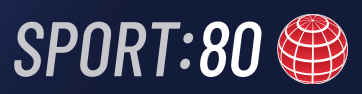
ACU/Sport80 Help Files
Note: These guides have been made to help other users. The authors are not involved in the creation of Sport80. The screenshots used may be from different Center Clubs, so the way some classes are named and other details might not match those of your club…. Note: Files are available for download as a PDF.
Document issue/version status The Actual document is in the table below
| Document Title | Issue Status |
|---|---|
| Member’s Guide to renewing memberships | iss 2 13 /11 |
| Member’s Guide to Renewing Memberships | iss1 13/11 |
| Adding documentation to the system | Iss116/10 |
| Taking Day Entries via the Sport80 Platform | Iss 1 24/9 |
| Adding a question to the entry form | iss 2 21/10 |
| Club Membership on the Club Management System (CMS) | Iss 1 29/8 |
| Club and Team Affiliations Explained (Sport80 Platform) | Iss1 29/8 |
| Financial Report for your latest Trial. Includes a chapter on your Clubs Stripe Account (Sport80 Platform) | Iss 1 27/8 |
| Guide to your Profile (Sport80 Platform) | Iss 11/8 |
| Approving Membership requests. (Sport80 Platform) | Iss 11/8 |
| Guide to setting up events (Sport80 Platform). (Master Document) | Iss3 22/10 |
| Entry Form and Classes separate (Extracted from Master Document) | Iss2 27/7 |
| Trials Permit Application (Extracted from Master Document) | Iss3 11/10 |
